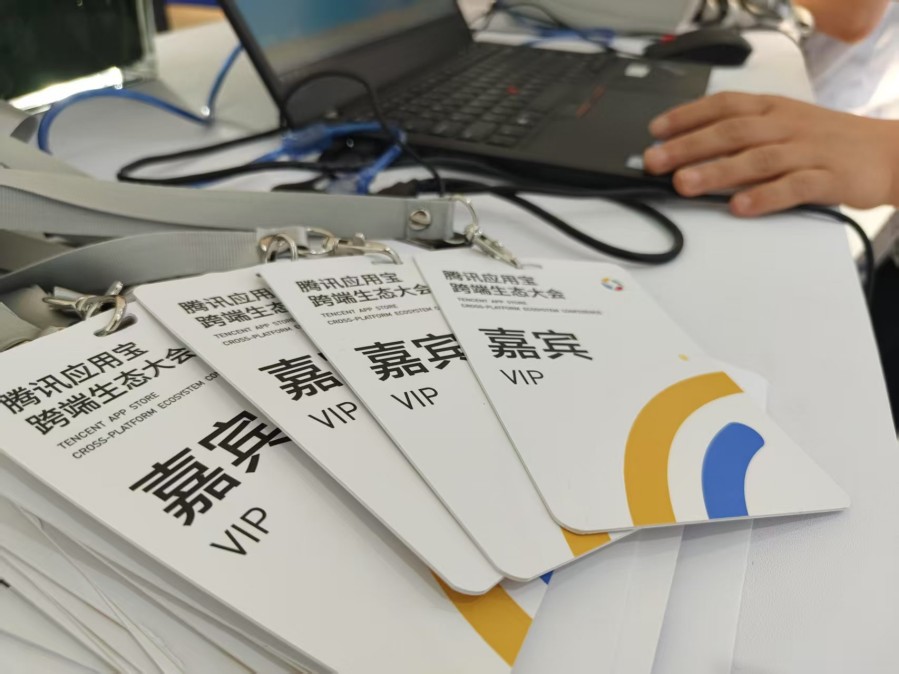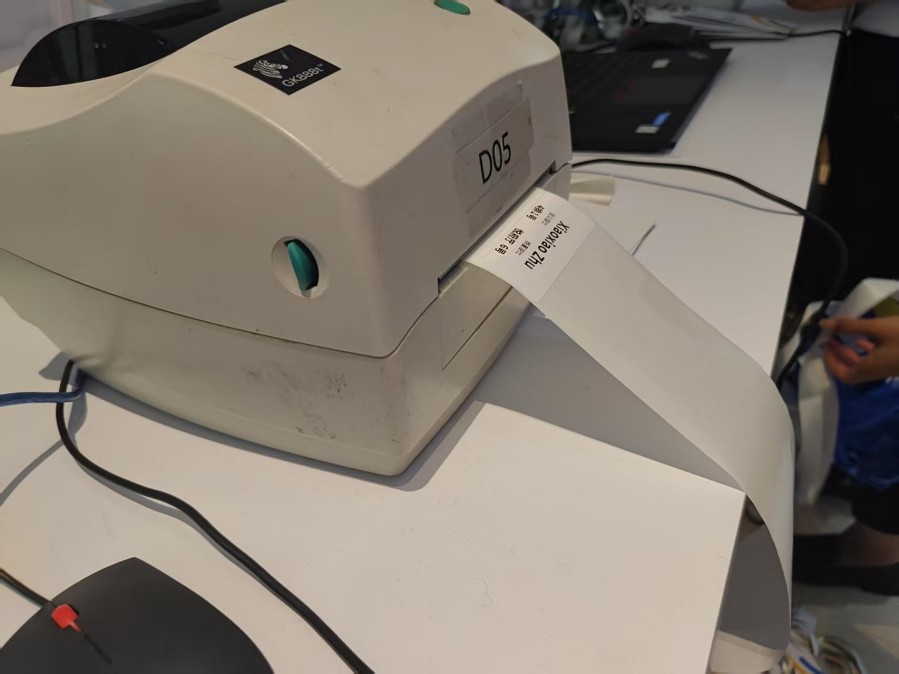二维码电子签到技术成功应用于腾讯应用宝跨端生态大会,高效管理嘉宾邀请与现场核验。
-
专属邀请函生成: 为保障客户信息保密,系统为每位嘉宾生成专属电子邀请函。邀请函包含嵌入的电子签到二维码、会议座位及晚宴座位等关键信息。
-
分类邀请函管理: 根据嘉宾类别,系统自动生成6种不同类型的离线式专属电子邀请函。
-
高效现场核验: 嘉宾抵达会场后,出示电子邀请函。通过我司二维码电子签到设备进行快速核验与核销,即时确认身份。
-
一体化通行凭证: 核验成功后,设备实时打印参会证件。嘉宾凭此证件,即可通行大会所有区域.
-